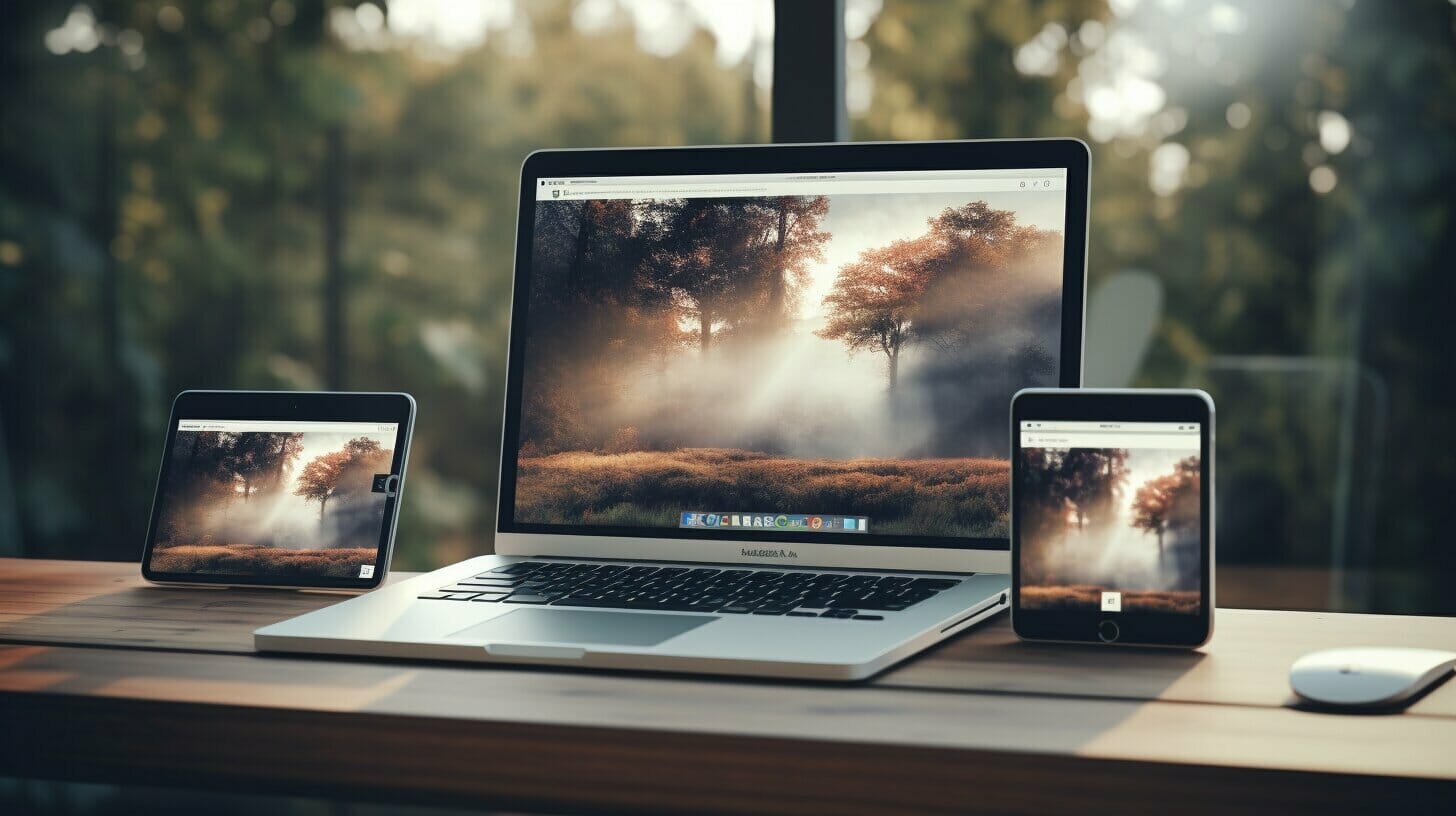
With the rise of mobile devices, creating a responsive website has become more important than ever. Responsive web design ensures that your website adapts to different screen sizes and devices. It provides a seamless browsing experience for your users, regardless of the device they're using. In this article, we'll delve into the fundamentals of responsive web design and provide practical tips for creating a mobile-friendly website.
In today's digital age, it's essential to have a website that can adapt seamlessly across a variety of devices and screen sizes. That's where responsive web design comes in. This design approach ensures that your website's layout, content, and user interface adjust automatically to meet the needs of any device, whether it's a desktop computer, smartphone or tablet.
The key to responsive web design is creating a flexible layout that can accommodate different screen sizes and resolutions. This is typically achieved through the use of a fluid grid system, which allows elements on the page to resize proportionally as the screen size changes. Responsive web design also involves optimizing images and media to ensure that they load quickly and look great on any device.
The basic idea behind responsive web design is to create a single website that can adapt to the needs of any device. This is accomplished through the use of media queries, which allow the website to detect the size and orientation of the screen it's being viewed on. Based on this information, the website can adjust its layout, content, and style to provide an optimal browsing experience.
Responsive web design also involves using flexible images and media that can adjust to different screen sizes without losing quality or resolution. For example, an image on a desktop computer might be displayed at full size, while the same image on a smartphone might be displayed at a smaller size to avoid scrolling and ensure that the page loads quickly.
Responsive web design is essential because it ensures that your website is accessible and user-friendly across a wide range of devices. This is especially important now that mobile devices like smartphones and tablets have surpassed desktop computers as the primary way that people access the internet.
In fact, Google now uses mobile-first indexing to rank websites in its search results. This means that if your website isn't optimized for mobile devices, you could be missing out on a significant amount of traffic and potential customers.
As you embark on the development of a responsive website, it is essential to begin planning your project with the end user in mind. A responsive website is not only about design and layout; it involves creating an intuitive interface that adapts seamlessly to different screen sizes, ensuring a positive user experience, regardless of the device they are using.
Responsive website development requires a holistic approach, encompassing design, content, and functionality. Consider the following factors when planning your responsive website:
As you plan your responsive website, keep in mind that it is not a one-size-fits-all solution. Each project requires unique considerations based on the target audience and their device usage. Maintaining a user-first approach will ensure that your website is optimized for all users, regardless of the device they use.
Designing for mobile devices is a crucial aspect of creating a responsive website. With the majority of internet traffic coming from mobile devices, it is essential to optimize the user experience for smaller screens. Here are some tips for designing a mobile-friendly responsive user interface:
Mobile screens have limited space, so it's crucial to simplify the navigation menu. Keep the number of options to a minimum and use clear, concise labels. Consider using a hamburger menu icon to save space while keeping the navigation readily accessible.
Ensure that your content is easy to read on smaller screens. Use legible font sizes, and keep paragraphs short and concise. Avoid using large images or videos that may slow down page loading times.
Responsive images and icons are vital for a mobile-friendly website. Use scalable vector graphics (SVGs) for icons and logos, and optimize images for faster loading times. Ensure that images scale appropriately on smaller screens and do not affect the overall layout.
Since mobile devices rely on touch screens, it's essential to design for touch-based interactions. Ensure that buttons and links are large enough to accommodate finger taps and gestures. Use clear, logical layouts to prevent accidental clicks or taps.
By following these tips, you can create a mobile-friendly responsive user interface that works well across different devices. Remember to test your website on various devices to ensure that it functions correctly and provides a seamless user experience.
One of the essential aspects of responsive web design is creating a fluid layout that adapts to various screen sizes. To achieve this, designers need to utilize percentage-based widths and flexible grids to ensure a smooth browsing experience. Here are some tips on how to create a fluid layout:
By implementing these tips, you can ensure that your website layout remains responsive and adaptive to various screen sizes.
Images and media files can significantly impact the performance and load time of a responsive website. To ensure that your website is running smoothly on all devices, it is essential to optimize these files.
One of the most critical aspects of optimizing images is choosing the right file format. The most commonly used formats for web images are JPEG, PNG, and GIF. JPEG is a great option for photographs and complex images, while PNG and GIF are better suited for simpler graphics and illustrations.
Another important aspect of image optimization is compression. By compressing your images, you can reduce their file size without sacrificing too much quality. There are many tools available online to help you compress your images, such as TinyPNG and Compressor.io.
When it comes to media files, such as videos and audio, it's important to consider adaptive loading. This means that the website should detect the user's device and internet connection speed and adjust the quality of the media file accordingly. By doing so, you can ensure fast and efficient delivery of your media files across all devices.
Overall, optimizing images and media plays a crucial role in ensuring the success of your responsive website. By following the best practices and using the right tools, you can improve the performance and user experience of your website on all devices.
Once your responsive website is designed and developed, it's crucial to test and debug across various devices and browsers. This ensures a seamless user experience and prevents any technical issues that may hinder the website's functionality.
One effective testing method is using a responsive design testing tool, which allows you to view your website on multiple devices simultaneously. It also helps to conduct user testing to gather feedback on the website's usability and interface.
Another essential aspect of testing is debugging. This involves identifying and fixing any errors or issues that arise during testing. One useful debugging tool is the browser developer console, which provides detailed information on errors and warnings that occur on the website.
Creating a responsive website is essential for improving both user experience and search engine optimization. With the majority of online searches now performed on mobile devices, it is crucial to ensure that your website is optimized for mobile users. Here are some SEO considerations to keep in mind when developing a responsive website:
Mobile optimization should be a top priority when designing a responsive website. Google now uses mobile-first indexing, which means that the mobile version of your website is given priority over the desktop version when ranking search results. To optimize your website for mobile devices, focus on delivering fast load times, using a mobile-friendly and responsive user interface, and optimizing all content for mobile screens.
Responsive web design can also have a positive impact on search engine rankings. Because responsive websites are optimized for both desktop and mobile devices, they are more likely to provide a seamless and cohesive user experience, which can lead to higher engagement rates and better search rankings. Additionally, having a single website with responsive design is easier to manage, which can lead to faster site updates and improved SEO performance.
When creating content for your responsive website, keep in mind that it must be mobile-friendly. This means using shorter paragraphs, scannable content, and clear headlines to make it easy for mobile users to find what they are looking for quickly. Additionally, make sure that all images and media are optimized for mobile devices to minimize load times and improve user experience.
As with any website, using relevant and targeted keywords is essential for improving search engine rankings. When developing a responsive website, it's important to use keywords that are relevant to both desktop and mobile users. Make sure to conduct keyword research and use variations of your target keywords that are optimized for both desktop and mobile searches.
By keeping these SEO considerations in mind when developing your responsive website, you can ensure that it is optimized for both search engines and mobile users, resulting in improved user experience, higher engagement rates, and better search rankings.
Creating a responsive website is only half the battle. If your website is slow to load or performs poorly on certain devices or browsers, it will undermine the user experience and harm your search engine rankings. Here are some performance optimization techniques to consider when developing a responsive website:
The more HTTP requests your website makes, the slower it will load. Minimizing the number of requests can significantly improve the performance of your website. One way to do this is to combine multiple files into a single file, such as CSS and JavaScript files.
Images can be a major contributor to slow loading times. Optimizing images by compressing them without sacrificing image quality can reduce load times. Using responsive images that scale down for smaller devices can also help improve performance.
Enabling browser caching allows the browser to store website files, such as images and CSS, so that they don't have to be downloaded every time a user visits the site. This can significantly reduce load times for returning visitors.
A CDN is a network of servers that work together to deliver website content to users from the server closest to them. This can reduce the distance and time it takes for website content to travel, resulting in faster load times.
Large CSS and JavaScript files can slow down your website. Minimizing these files by removing unnecessary code and whitespace can improve how quickly your website loads, making for a better user experience.
By implementing these performance optimization techniques, you can ensure that your responsive website is fast, efficient, and provides a seamless user experience across devices. Keep in mind that performance optimization is an ongoing process, and it's important to regularly test and tweak your website to ensure optimal performance.
Creating a responsive website is no longer an option – it is a necessity for success in today's mobile-centric world. With the increasing number of mobile users, having a mobile-friendly website is crucial for businesses looking to reach a wider audience.
Responsive web design provides a seamless user experience across different devices and screen sizes. By using flexible grids, fluid layouts, and optimized images, you can ensure your website looks great and works smoothly on any device.
Optimizing your website for mobile devices not only improves user experience, but it also improves your search engine rankings. Mobile-friendly websites are favored by Google and other search engines, which means opting for responsive web design can help drive more traffic to your site.
Whether you are designing a new website or updating an existing one, responsive web design should be at the forefront of your mind. By following the tips and best practices outlined in this article, you can create a website that is optimized for all devices and provides a seamless user experience.
Remember, a responsive website is not just a trend – it is a requirement for success in today's digital landscape. So, don't wait any longer – start creating your responsive website today!
A: Responsive web design is an approach to web design and development that aims to create websites that automatically adjust and adapt to different devices and screen sizes. This ensures optimal user experience and usability across desktop computers, laptops, tablets, and smartphones.
A: Responsive web design is important because it allows websites to be accessible and user-friendly on all devices. With the increasing use of mobile devices for browsing, having a responsive website ensures that your content is easily readable and navigable, leading to higher engagement and conversion rates.
A: Responsive web design works by using flexible grid systems, fluid images, and media queries to adjust the layout and design of a website based on the screen size and capabilities of the device being used. This allows the content to adapt and rearrange itself to provide the best possible user experience.
A: Media queries are CSS techniques used in responsive web design to apply different styles to a website based on the characteristics of the device it's being viewed on. Media queries allow developers to adapt the layout, typography, and other design elements to provide an optimized experience for different screen sizes.
A: To optimize images for responsive websites, you can use techniques such as using the correct file formats (JPEG, PNG, SVG), compressing images for faster loading times, and implementing adaptive loading techniques to deliver the most appropriate image size based on the user's device and screen resolution.
A: To optimize the performance of responsive websites, you can employ strategies such as minimizing HTTP requests, optimizing code and scripts, leveraging caching and compression, and optimizing images and media files. These techniques help improve page load times and provide a smoother browsing experience.
A: To test and debug your responsive website, you can use tools such as responsive design testing tools, browser developer tools, and device emulators. These tools allow you to view and interact with your website on different devices and screen sizes, helping you identify and fix any layout or functionality issues.
A: When optimizing responsive websites for search engines, it's important to ensure that your website is mobile-friendly, has fast loading times, and provides a seamless user experience across devices. It's also crucial to optimize meta tags, headings, and content for relevant keywords and ensure proper indexing and crawlability.